...the perfect solution for serious
Rebus users.
✉ Type your email below 👇 and hit the button to get in touch. ✉
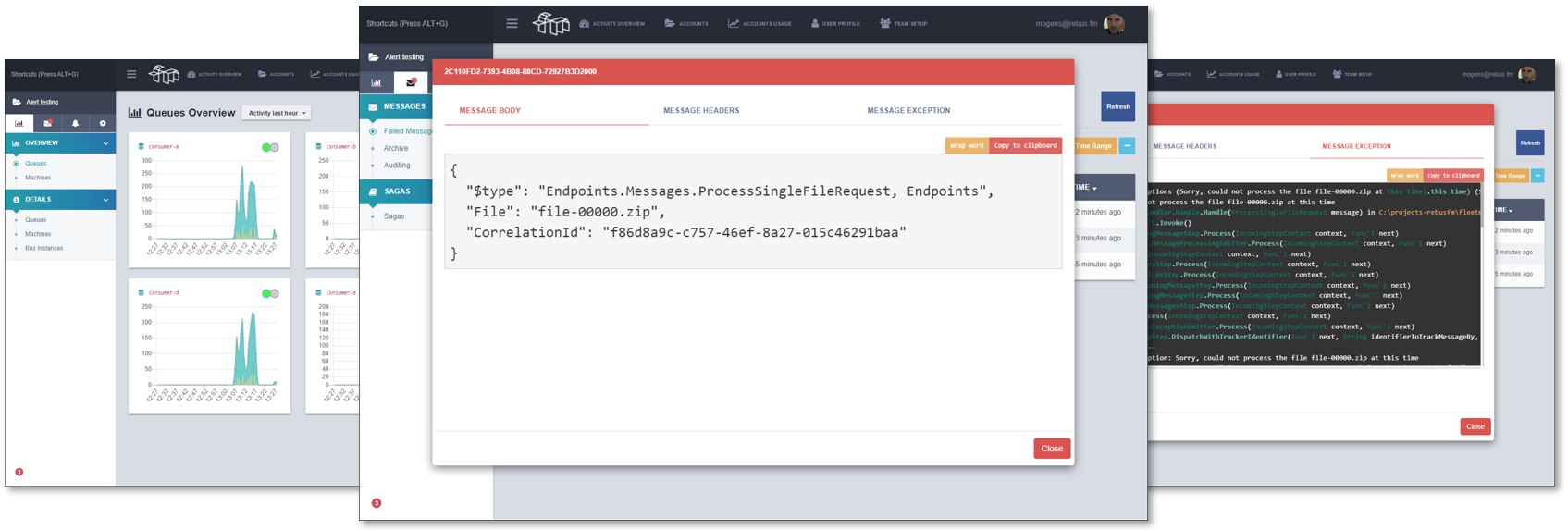
Guarantee that bug fixing will begin within 24 hours, should you discover a bug in one of the supported libraries.
License to use cloud-hosted Fleet Manager (with 10 GB monthly ingestion limit) or self-hosted Fleet Manager (without any limitations).
Access to private Slack channel for ad-hoc, code-centric discussions in relation to Rebus and the supported libraries.
Fleet Manager is the software you'll get access to through your Rebus Pro subscription.
It is the perfect tool to aid DevOps teams in running their Rebus-based workloads. 🚌
With Fleet Manager you can do these things:
Fleet Manager collects metrics from each Rebus instance, visualizing the amount of work performed by each instance or grouped by queue name or machine name.
Read MoreFleet Manager replaces dead-letter queues, so failed messages are centrally stored. Inspect message bodies, exception details, and re-deliver them to any queue without leaving Fleet Manager!
Read MoreMessaging-based systems are often harder to debug. Fleet Manager helps developers get valuable insights by recording and visualizing saga state changes and optionally enabling message auditing.
Read MoreAs a Rebus Pro subscriber, you can simply connect your bus instances to Fleet Manager using the NuGet package
and the configuration
.Options(o => o.EnableFleetManager(...))
and then your bus instance will enlist itself in your fleet. 🚌🎉
Go to Pricing to check out the available options.
Here's a selection of the features available in Fleet Manager:
View realtime dashboards of message processing activity, grouped by instance, queue name, or machine name.
Fleet Manager completely replaces your ordinary dead-letter queues, thus letting you handle the entire workflow around failures in the comfort of its simple Failed Messages dashboard.
🏁 Retry when BUG123 has been fixed)
Since failed messages are stored in Fleet Manager, it's possible to inspect their message bodies.
Saga state snapshots are stored in Fleet Manager, making is possible to browse through all of the recorded revisions of each saga instance.
Become a Rebus Pro subscriber now and 1-up your Rebus experience.
⭐Pay less often to get up to 20% discount.⭐
Suitable for most businesses
Businesses with more activity
Businesses with lots of activity
Custom quote
Suitable for most businesses
Businesses with more activity
Businesses with lots of activity
Custom quote
Suitable for most businesses
Businesses with more activity
Businesses with lots of activity
Custom quote
The Trial is just an opportunity to check out Fleet Manager and connect a few Rebus instances to it. It's fully functional, but data is sometimes wiped from it, making it unsuitable for any real uses besides trying it.
Since less frequent billing gives less administration and a longer commitment, it's rewarded with a discount. You can get up to 20% with the plans mentioned, but if your needs are beyond the mentioned quotas, you might get an even bigger discount.
Fleet Manager can run both as a software-as-a-service (which is where the mentioned quotas are relevant) as well as on-premise, i.e. on your own machinery. It is supported on Windows (runs as a Windows Service with an embedded web server) and on Linux (a Docker container image is available).
The Starter tier comes with a license to install self-host Fleet Manager, and there are no quotas. You will only be limited by the amount of resources you dedicate to your Fleet Manager installation.
Not all libraries listed under rebus-org are covered by the support agreement, but most are. Please get in touch if you have questions regarding specific libraries of relevance to you.
Yes. If you happen to be near the Rebus FM office in Horsens, please come by and get a cup of coffee or a cold beer.
Rebus Pro is offered by Rebus FM, a company registered in Denmark.
Interested in hearing more about what Rebus Pro can give you? Or curious about anything Rebus-related, or just want to say hello? 🙂
Get in touchFill out the form below to get in touch. There's no commitment of any kind, please feel free to ask about anything (preferably Rebus-related 🙂).
If you prefer email instead of the contact form, you may write to [email protected] ✉